ALH Group created a 100% customized scanning experience inside their customer portal
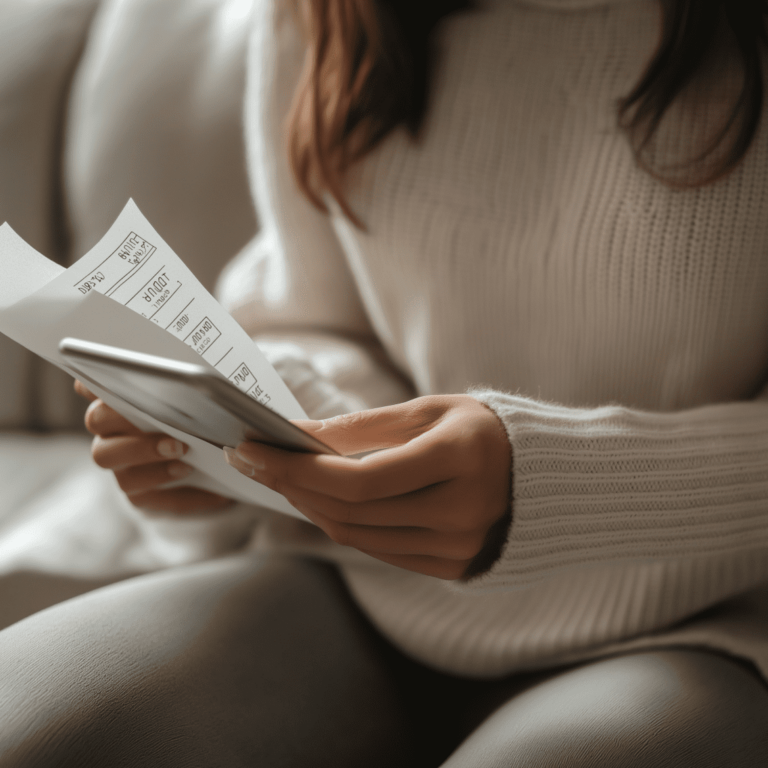
Why the team at AHL Group chose the Scanbot SDK
Before integrating the Scanbot Document Scanner SDK into their apps, ALH Group had relied on a different scanning software for their mobile customer portal. However, the popular photo solution chosen had the following drawbacks:
- Poor lighting conditions led to unsatisfactory results
- Users received no direct, specific, and individual feedback during the document capture process due to missing user guidance
- As image quality was not evaluated, users submitted poor-quality scans
- No automatic document recognition in the live view or on imported images
The scans resulting from this process were unusable for backend processing. Because of this, ALH Group frequently had to send letters to customers, asking them to re-scan their documents.
An alternative software solution was needed – one that ensured optimal results by providing users with excellent guidance.
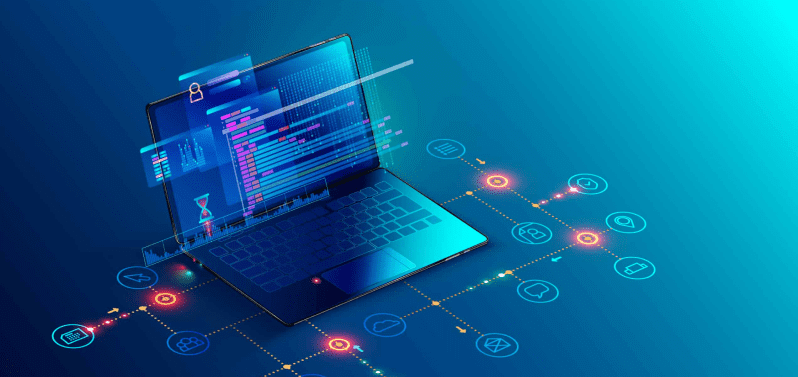
Thanks to the Ready-to-Use UI, we were able to achieve fast results during the PoC stage. Using native features allowed us to configure the user interface freely.
From ALH Group’s point of view, the Scanbot SDK provided the following advantages:
- Comprehensive technical support throughout implementation
- Available for the cross-platform framework Flutter
- Structured and detailed documentation for integration with Flutter
- Immediate evaluation of image quality to give users the option to scan the document again
- Automatic document recognition during the scanning process and when importing photos
- Easy to use, which also allows older users to achieve high-quality results
Integration of the Scanbot Document Scanner SDK
Initially, ALH Group tasked a team of six to integrate the ready-to-use components of the Scanbot Flutter Document Scanner SDK into the app.
This was followed by an extensive proof-of-concept phase, which involved a group of testers. In total, integration took around 2 months to complete.
After the proof-of-concept, the focus shifted to optimizing the user experience and visual integration. For this, the team created platform-specific solutions based on the SDK’s classical components.
- The solution – Native development using the Flutter plugins for iOS and Android
- The results – 100% customization
Which best practices did ALH Group implement in their customer app?
- Intro screens using Rive animations: Before using the camera for the first time, customers are shown a four-part intro animation. This intro demonstrates how to scan multi-page documents and explains the key factors for achieving high-quality results. Customers are introduced to the cropping UI of the Scanbot SDK in the same way
- Flash and automatic document recognition: Pop-ups explain how to turn flash on and off and how to use automatic document recognition. This user experience improvement was modeled on the Feature Discovery pattern of the Material design language .
- Visual feedback: To prevent customers from submitting low-quality images, users receive a confirmation when the scan was successful. They are asked to try again if the scanning process does not provide suitable results. A pop-up message appears if the Scanbot SDK does not evaluate a document as suitable or partly suitable, informing customers about the image’s low quality.
If the scan’s quality is sufficient, the image preview is minimized to the bottom left corner of the screen. This communicates to the user that the process was successful and that they can scan further documents.
The Scanbot SDK – based on computer vision algorithms and machine learning models – delivers consistently high quality and includes extensive customization options. For ALH Group, the Document Scanner was the perfect white-label solution for integration into their Hallesche4u customer app.



