The first barcode scanner was based on a movie sound system: Instead of turning light shining through a film into sound, though, the bulky machine turned out digits. The technology has come a long way since.
Traditionally, barcode scanners were dedicated devices. Whether stationary or handheld, however, the classic linear laser scanners and imagers lack the flexibility of software-based solutions.
That is why enterprises increasingly rely on mobile barcode scanning apps. Thanks to their high-resolution cameras and powerful processors, smartphones and tablets have become effective, easy-to-use alternatives to traditional barcode scanning tools.
Software-based barcode scanners are not only flexible and intuitive, they also pack advanced features such as Augmented Reality (AR) overlays. They make barcode scanning easier, faster, and more versatile than ever.
By integrating a barcode scanner SDK into your mobile app, you can rapidly turn any smartphone or tablet into a powerful scanning device. There is a device strategy for every enterprise – from the cost-saving BYOD to the administration-friendly COPE.
When choosing the actual barcode scanning software to integrate into your web or mobile application, look out for the following six features.
Multi-Scanning
The ability to scan several barcodes at once is enormously useful in use cases like inventory counting or last-mile delivery, not just because it saves time. A multi-scan feature also ensures that all needed barcodes are scanned, whatever the type. This effectively eliminates problems with missed or duplicate barcode scans.
Applications in manufacturing, transportation, or retail involve high volumes of barcodes – and a variety of different barcode types. To unlock the full potential of multi-scanning, choose a fast, accurate barcode scanner with broad cover for all common 1D and 2D barcodes.
Batch Scanning
Do your employees lose valuable time because they have to start a new scanning process for every individual barcode? Then you should look for a Batch Scanning feature.
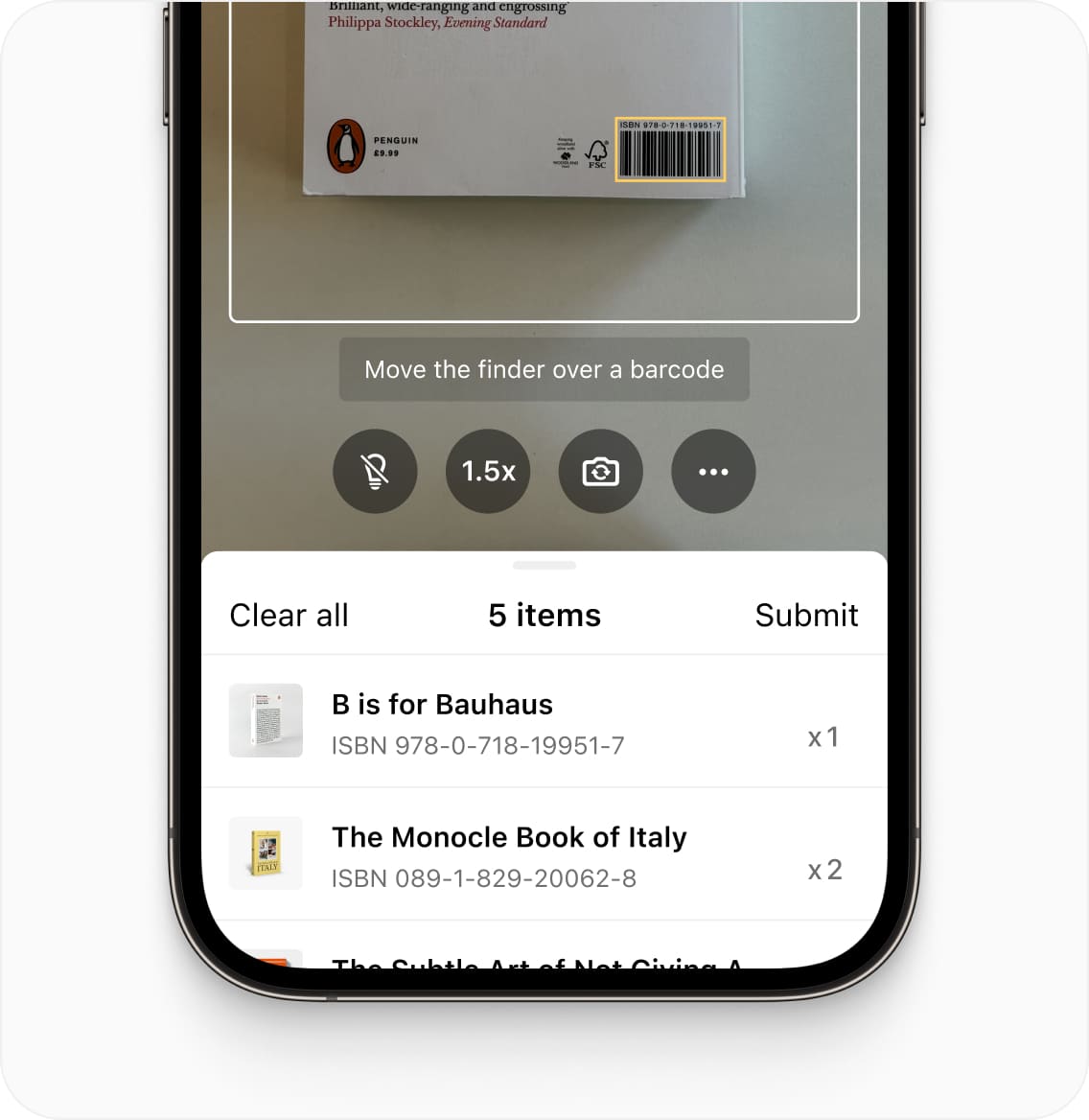
Batch Scanning lets you accurately scan whole series of barcodes without stopping. This not only eliminates friction from the scanning workflow, but also ensures faster and error-free data processing in your backend.
This is particularly useful in high-volume use cases such as in shipping, where your employees can scan multiple products or loads without pause.
Scan & Count
Inventory management and warehouse operations are growing ever more sophisticated, making up-to-date inventory data more important than ever. A Scan & Count feature dramatically improves counting speed and accuracy, helping you stay on top of product stock levels.
A barcode scanner with Scan & Count captures all barcodes in the viewfinder at once, then instantly presents the list of scanning results as well as the total number of barcodes.
Together with modern drone technology, a Scan & Count solution plays a vital role in warehouse automation.
AR Overlay
When scanning a large number of barcodes, you may want to preview their contents before capturing them. An AR Overlay displays a real-time overview of a barcode’s content in the live view before you go on to capture it.
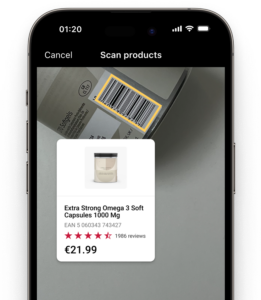
AR pop-ups provide users with information about the individual barcode, such as its type, the date of the scan, and its value. For many use cases, it is useful if the tool can be set to analyze only a specific barcode type.
Pick by Scan
Simplify warehouse picking by equipping your employees with barcode scanning software with a Pick by Scan function.
A Pick by Scan feature is far more efficient than paper pick lists: Not only does it show your workers what items to pick, where the storage location is, and how many are needed. It also gives them immediate visual confirmation while they scan the barcodes. Moreover, by connecting the barcode software to your ERP system over the local network, you can update stock levels in real time.
Easy integration into existing software
You want to optimize your workflows and eliminate human error by offering your employees and customers a barcode scanner with an intuitive user interface.
What you don’t want is to spend months developing it.
Therefore, when choosing barcode scanner software for your enterprise, look for easy-to-implement solutions. A barcode scanner should not require a whole year of integration work on your side.
The key is to pick a developer-oriented SDK that can be integrated within days. It should come with detailed documentation, example apps, and ready-to-use UI components so your developers can build a working prototype within hours.
Fast and reliable barcode capture with the Scanbot Barcode Scanner SDK
With our Barcode Scanner SDK, enterprises get a fast, accurate, and reliable data capture tool. The SDK captures all common 1D and 2D barcode types – its barcode coverage is one of the widest on the market.
Based on computer vision algorithms and machine learning models, our Barcode Scanner SDK enables your customers and employees to scan barcodes in 0.2 seconds with 98.7% accuracy.
The Scanbot Barcode Scanner SDK was designed for real-world conditions: It handles blurred and damaged barcodes from almost any angle – even in poor lighting conditions. It requires no internet access, and also has no problems scanning extremely small barcodes, or those that are more than a meter / three feet away from the scanning device.
Finally, the Scanbot SDK gives you unlimited scanning for a flat annual fee. All this makes it perfect for any industry with high-volume barcode scanning use cases.
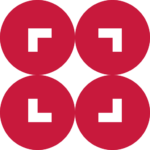
Want to learn more about barcode scanning?
Here’s what you can do next:
- Read our in-depth booklet about how a Barcode Scanner SDK can help your company save time and money.
- Try the demo app to get a glimpse of the SDK’s functionalities.
- Get in touch with our Sales team to discuss your use case with our solution experts.
