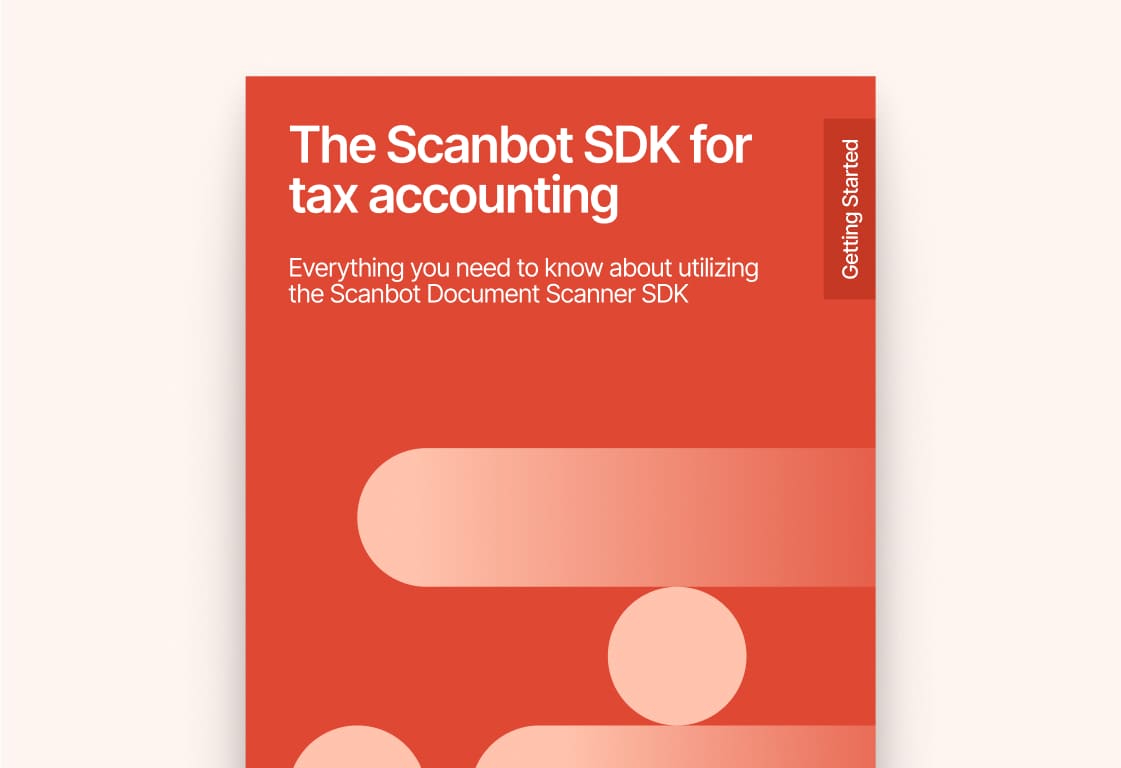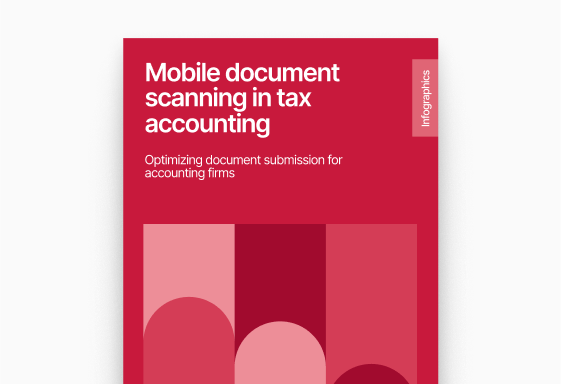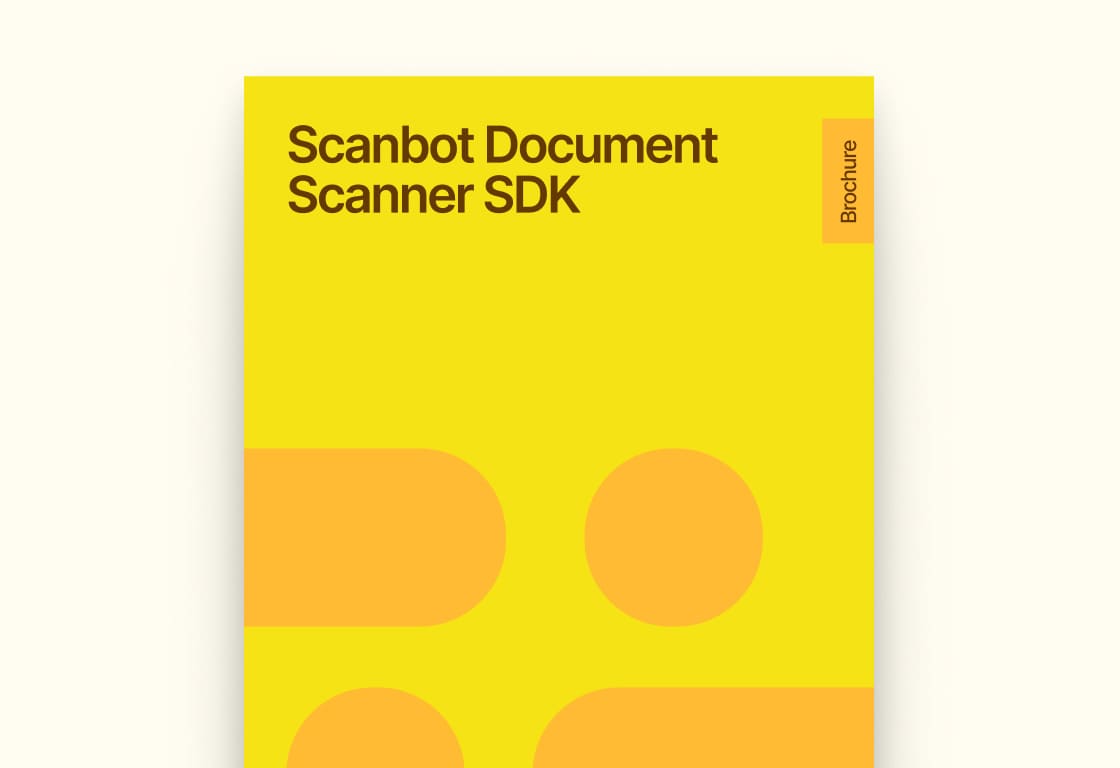Flawless automatic processing of thousands of documents in high quality with enterprise accounting software
Numarics
A Swiss startup dedicated to B2B accounting services.
Industry
Tax & Accounting
Company Size
100+ employees
Use Case
Mobile app for digital accounting in the B2B sector
Availability
iOS & Android
Development Platform
Flutter
Product
Goal
Numarics facilitates accounting processes for customers through a mobile app that, among other things, enables digital forwarding of invoices. This workflow requires a reliable scanning tool that produces results of the required quality.
Challenge
Customers’ forwarding of photos of the required documents does not provide the necessary quality to ensure smooth, automatic tagging by the Numarics algorithm. To enable error-free processing, Numarics needs a best-in-class document scanning solution integrated directly into the mobile app.
Solution
The Scanbot SDK, with its cutting-edge Document Scanner SDK, provides all the functionality needed for high-quality scanning results and smooth back-end tagging.
Key results
Fast & accurate results
Reduced operational costs
Higher customer satisfaction
The Scanbot SDK can be used intuitively and without interruption.
Dominique Rey
CEO @ Numarics
Integrating a mobile scanner to enable fast accounting processes
Numarics is a start-up from Switzerland that streamlines B2B accounting processes by providing a digital solution for smartphones and web browsers. A significant part of the workflow is scanning invoices, which can be accomplished by a mobile scanner SDK that allows their customers to scan invoices directly with any smartphone.
For efficient further processing in the back-office, Numarics required digitized documents of high quality. Since photos taken with the smartphone camera do not offer the required quality, the start-up was looking for a scanning solution that can be easily integrated into their existing iOS and Android app via Flutter, making scanning possible anytime and anywhere.
Here, the Scanbot Document Scanner SDK offered the optimal foundation for digitizing paper documents with its numerous functions, for example, perspective correction, user guidance, or image-enhancing filters.

How the Scanbot SDK empowers the workflow of Numarics’ clients
- After the onboarding process is complete, the customer can open the Numarics app and scan the desired document using the Scanbot Document Scanner. Here, the user guidance and the perspective correction lead the customer to the perfect scanning position. After automatically snapping the document, the scanned image will be immediately cropped automatically.
- The next step is to add the digitized document to the DocuBox, Numarics’ own cloud storage system.
- The Numarics algorithm reads the document and then tags it in the next step. Properties such as document type or date are assigned to the document to facilitate further processing.
- Afterward, a second algorithm then initiates an automatic posting if the document is an invoice.
- This process is then displayed to the customer in the “Insight” dashboard.
By integrating the Scanbot Scanner SDK, app users can forward documents to Numarics in seconds. The high-quality scan results enable effortless processing and minimize the amount of work required for Numarics. The much higher scan quality leads to fewer manual corrections of the customer’s scanned information or re-queries. When you consider that several thousand documents have to be managed using the app, it becomes clear what a significant difference high-quality scanning results make.
So far, Numarics is only using the document scanner SDK, but in the future, the start-up will also leverage Scanbot’s fast QR- & barcode scanning capabilities.
By integrating the Scanbot SDK, Numarics was able to:
- Integrate precise scanning capabilities into their app, allowing users to upload documents within seconds.
- Create a high level of customer satisfaction and a hassle-free user experience.
- Speed up the overall workflow.
- Reduce the amount of work required for administrative back-office tasks.
Fast integration, enterprise-grade support, and continuous updates
Implementing our ready-to-use user interface (UI) takes only about one business week. As the Scanbot SDK is a white-label solution, your developers can freely adapt colors and fonts to the corporate design. Scanbot’s developers provide detailed documentation, sample projects, and personal support to simplify the integration process.
Each of our customers is assigned a designated Customer Success Manager, who takes care of any questions, issues, or suggestions after signing the contract. Slack, herewith, enables fast communication between Scanbot’s developers and those of the customers. In addition to the personal channel, each customer gets access to platform-specific chat groups and the latest release notes.
Scanbot strives to continuously improve the SDKs’ functionality and offer its customers updates and new features for all development platforms at regular intervals.
Scanbot SDK’s mission and vision
Our initial goal for the Scanbot SDK was for it to read any text-based information via mobile devices – today, this has become a reality. The easy-to-integrate software creates virtually endless possibilities to streamline and facilitate processes for companies, employees, and customers alike, whether in document management, onboarding, sales, or HR.
We now build computer vision algorithms and machine learning models that understand all kinds of different document types. Our efforts open up even more possibilities for automated workflows that connect and process data in real time.
At the same time, we want to protect users’ personal data, which is why we opted for on-device intelligence. Scan results are encrypted before transmission to keep them safe from any outside attacks. To guarantee maximum privacy, no data is ever sent to Scanbot SDK’s or any other server.
Ready to explore synergies?
Talk to one of our solutions experts to discover how we can solve your mobile data capture requirements.